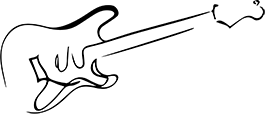| Build Quality: |  |
| Hardware: |  |
| Electronics: |  |
| Sound: |  |
| Value: |  |
| Average: |  |

Pros:
- The controls are easily accessible
- Amp simulations and effects sound great
- Easy to use
Cons:
- Small amount of looping time
- Some oversimplified controls do not offer enough options
Sometimes I get ashamed to admit that multi-effects pedals scared the hell out of me when I was getting started. No matter how many times my fellow guitarists convinced me that they were great – once I searched the market and looked at their layout, I would immediately close the window and turn to my beloved single-effects. I did so because I thought multi-effects units were too difficult to grasp, especially with my level of skills. Plus, I believed they weren’t worth the effort. Then, one day, after I engaged once again in the lifelong quarrel about the superiority of single effects, my friend basically dragged me to the nearest music store and forced me to try out a multi-effects pedal.
Though I wasn’t able to understand the whole story of that unit, I still managed to get something out of it quite easily. The most surprising thing was that I received fascinating sonic results – something I would never expect from such a device. That’s when I decided to become more open-minded and step out of my bubble. If you’re just like me and haven’t yet made up your mind about multi-effects, let me help you and introduce DigiTech RP1000 to you. Its features might force you to reconsider your attitude and give multi-effects pedals a shot. Let’s begin our journey!
Features
DigiTech has always been renowned for creating high-quality devices at an affordable price. But they really stepped up their game with RP1000. This puppy is one of the easiest multi-effects devices on the market – trust me, I wouldn’t love it so much if it weren’t. Plus, it’s steeped with features that will blow your mind away. I’m sure you’ll be happy to hear that this fella can be connected to the X-Edit – librarian software, which will enable you to access professional editing with ease. This way you can control desired parameters via your computer and alter various settings more precisely. But RP1000 isn’t half bad with on-board features either.
It can operate in two modes: Pedalboard and Preset. The former enables you to utilize half of the footswitches for activating presets and the rest – for triggering effects, while the latter turns all the footswitches into preset controls and lets you scroll through the bank with your feet. You get 160 effects in total, including amp simulations and individual effects. This means that you can access a wide variety of tones whenever you feel creative and crave something unique. RP1000 does also offer the guitarists 200 presets 100 factories recorded and 100 locations for your own phrases.
This bad boy has an in-built tuner, as well as a looper with 20 seconds of recording time. It comes with two XLR outputs, an effects loop for connecting external stompboxes, amp loop, USB ports, 9V DC jack, headphone output for silent practice and a looper output for controlling this feature from an external footswitch. The most interesting quality of this device is probably the bypass. Typically, you can skip all the effects and amps simultaneously, but, additionally, you can bypass the cabinets and speakers to add effects to your own amp. This is one of the features that sets this unit apart from the competition. And when you add wonderful build quality to the equation, you start to truly understand how wonderful this pedal is.
Controls
As I have underlined above, RP1000 is one of the easiest multi-effects pedals on the market. If you take a closer look into the control section, you’ll definitely feel that right away. Not to mention how relieved you’ll feel when you get your hands on this one and start playing around. Multi-effects pedals have rarely been more convenient!
We have already discussed the functionalities of the lower 10 switches. But we have a couple more. Tap Tempo enables you to set the rhythm of the selected effect, Stomp Loop activates or turns off the stompbox loop, while Amp Loop does the same thing for amp loop (I’m telling you, almost everything is self-explanatory here). Effects Matrix enables you to see what effects are utilized in the current preset (which is displayed even better with LEDs), while the knobs below it can undertake various functionalities.
Looper activates the looper and turns Bank Up/Down buttons (they let you select preset banks) into the record, overdub, playback and loop controls. Amp/Cabinet Bypass and Pedalboard activate complementary features, while Store enables you to save or copy desired pieces. The in-built expression pedal makes it possible to control almost every parameter with your feet and perform with this puppy non-stop.
DigiTech RP1000 Sound
RP1000 from DigiTech is a dream come true for those, who are looking for sonic versatility. Though the majority of multi-effects will give you countless options to choose from, here you get certain flexibilities that will definitely intrigue you to say the least. For instance, you can bypass the amp loop in case you’re sick and tired of simulations and want your own amp to shine with its glory.
The presets and all the effects sound pretty wonderful with several exceptions, however, when you get so many virtues, you can definitely turn a blind eye on such a minor issue. The looper works great even with limited recording time. Though you won’t be able to turn into a one-man band during a live performance, you can definitely pre-record those pieces and utilize them in your gig. Dedicated loops for stompboxes and amps enable you to steep your sound with even more layers and place each effect right where they belong. RP1000 easy controls remove the fuss out of the game and let you concentrate on creativity, and that’s probably why it works so well.
Conclusion
All in all, DigiTech RP1000 is something that will make your life much easier. It offers a wide variety of tones, effects and simulations to work with so that you can let your creativity flow interminably. You can record your pieces and recall them whenever needed, without having to nail the settings all over again. If what I have discussed above sounds like something that would suit your needs, then this one is definitely worth considering. Good luck!
Click here to view more from 10 Best Multi Effects Pedals.