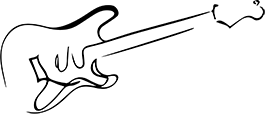| Build Quality: |  |
| Hardware: |  |
| Electronics: |  |
| Sound: |  |
| Value: |  |
| Average: |  |

Pros:
- Wide range of tone shaping options
- Great alternative to carrying around your mic
- An array of sounds to choose from
Cons:
- Takes time to fully understand all the features and find the perfect image
- Image, does not come with power adapter
There’s one thing all acoustic guitar players can relate to: when playing in front of a crowd bigger than your group of friends the chances are the original sound of your instrument will be lost. Typically, under saddle or soundhole pickups can’t reproduce the whole character of your initial signal. In other words, the very distinctive nature of your guitar sound gets lost somewhere in the process. That way you are left with a plain image of your intentions and nothing else.
There’s one more way in which things could go wrong: you might end up performing in a venue that has horrible gear, with a poor mic that adds an artificial flavor to everything you play. Those two scenarios are something that acoustic guitar players try to adjust to. The easiest (but definitely not the cheapest) solution to that problem is an acoustic preamp.
This pedal can bring back the original qualities of your instrument and even enhance its organic features. Today we’re going to talk about Aura Spectrum DI from Fishman. I’m sure you immediately have high expectations when you hear the name of the brand. I’ll allow myself to be a spoiler and tell you right away: your expectations will be met. Let’s begin our review and see why this is one of the best acoustic preamp pedals.
Features
Fishman Aura Spectrum DI is really hard to go wrong with. At first glance, it seems too sophisticated to even bother, but once you get over that feeling, you understand just how versatile this pedal can be. I’ll start with the basics: this puppy comes in a full-metal body that protects the internal components like a real superhero. The wirings seem to be the result of meticulous approaches and attention to detail – something you don’t see in every other stompbox out there.
More importantly. Aura Spectrum DI has 128 pre-loaded images (as the brand calls them) that tailor the unit to your instrument. If you find the exact type of your guitar, you can be assured that all of its qualities will be displayed in the best way possible. But in case you dislike the presets, there are 16 locations for your own images. This bad boy acts as a preamp as well in order to clean up your sound and accentuate its virtues. Speaking of the clean-up, you also have the ability to access three-band EQ with this one and craft your tone. Fishman decided that these features weren’t enough, chose to be extra, and added some more.
Aura Spectrum DI has an in-built compressor for all those times when you feel like your sound is uneven and requires some external help. We do also have a tuner in case you’re out of tune, but it’s not the best thing in the world. It can be a bit slow sometimes, but I don’t think that will be a deal-breaker for anyone. This fella also has an anti-feedback system, USB compatibility in order to download even more images from the software, XLR D.I. output, and an effects loop. Powering options include a single battery or an adaptor. As you can see, Fishman Aura Spectrum DI has A LOT to offer!
Controls
When dealing with Fishman Aura Spectrum DI, you have to be strong and daring, and never let the fear crawl into your mind. I understand perfectly how frustrating it can be to think about all the tweaking you’ll have to do, but trust me, that extra time is worth the results. It might be time-consuming in the beginning, but as you get the hang of this pedal, it gets easier with each performance. To spare you from anxiety, I’ll tell you what each knob is capable of hoping that you have the right expectations when you get your hands on this one.
- Volume – changes the level of the overall output (on both ¼” and XLR outputs);
- Select – works in conjunction with the slider. The latter enables you to choose a specific bank, while Select itself allows you to scroll through 16 images available in each bank;
- Blend – mixes together the original signal from your pickups and the sound of images;
- Low – alters the amount of bottom-end;
- Mid – adjusts the mid-range;
- High – modifies the number of trebles;
- Compressor – lets you even out your sound by cutting off spikes and accentuating softer, quiet tones;
- Anti-Feedback Footswitch – triggers the anti-feedback circuitry;
- Tuner Footswitch – activates the footswitch;
Side Panel
- Phase – enables you to tame the feedback or improve bass response depending on your volume;
- Trim – tailors the input level of pickups with the pedal;
One last thing I want to note here is that these functionalities are simply superficial ones that can be accessed with normal operation. I highly recommend scrutinizing the manual in order to unveil the full potential of this pedal.
Fishman Aura Spectrum Sound
I don’t think what I’m about to say will surprise you even a bit so I’ll just say it: Fishman Aura Spectrum DI sounds fantastic! This bad boy has countless opportunities stored for you. You can use it for its initial purpose – plug it in, search the image bank, select the exact one that matches your guitar and you’re good to go. The quality of your signal will be restored in a blink of an eye.
But if you like experimenting, you can always download more banks or just mess around with the available options. Either way, your instrument will still sound wonderful even with the images that aren’t suited for it. Aura Spectrum DI makes your performance more prominent, emphasizes all of its virtues and takes it to a whole new level. And this description doesn’t express even half of the potential this one offers.
Conclusion
All in all, Fishman Aura Spectrum DI is a fascinating pedal for your acoustic instruments (it is not limited to guitars). It brings back the beautiful character that might have been lost because of your pickups. This puppy has a wide array of opportunities for you and unless you are lazy to experiment, it will quickly become one of your favorite devices. Good luck!